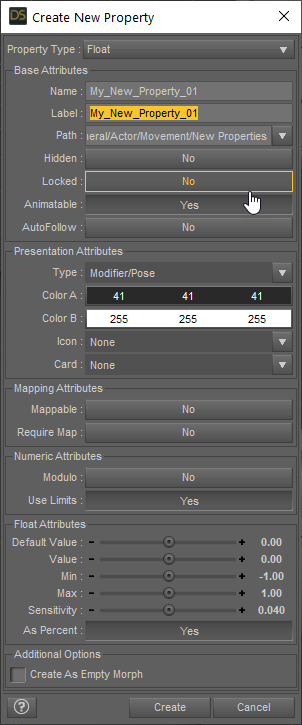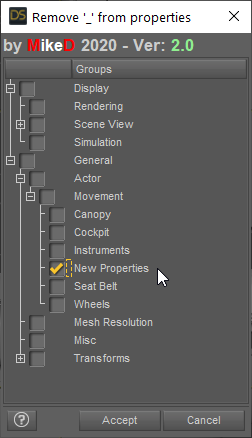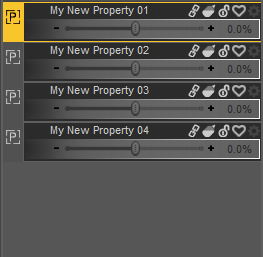(Category: Morphs)
(Difficulty: Easy to use, PAs, Content Creators)
When we create an item in DAZ Studio, many often we need to add some new properties.
When we create these properties, we usually name each property using underscore (_) for the words’ separation. Pressing tab, the name of each property also passes to the Label field.
After a while we end up having a lot of properties with underscores at their labels.
The most boring procedure is to delete these underscores from the Labels of the properties. Not anymore. With this script you can delete all underscores at once without any effort and in no time. When you have made all the new properties you want, execute the script, and choose the Properties Group(s) that you want.
The Script will remove the underscore (_) from the selected Groups’ properties.
Remember that the “Actor” group is a different group than the “Actor/Movement” group, which means that if you want to correct the Labels of the properties, that belong to a Group and to a parent Group or child Group at the same time, you have to select all of them in the script.
Happy rigging.
For DAZ Studio version > 4.10.0.123




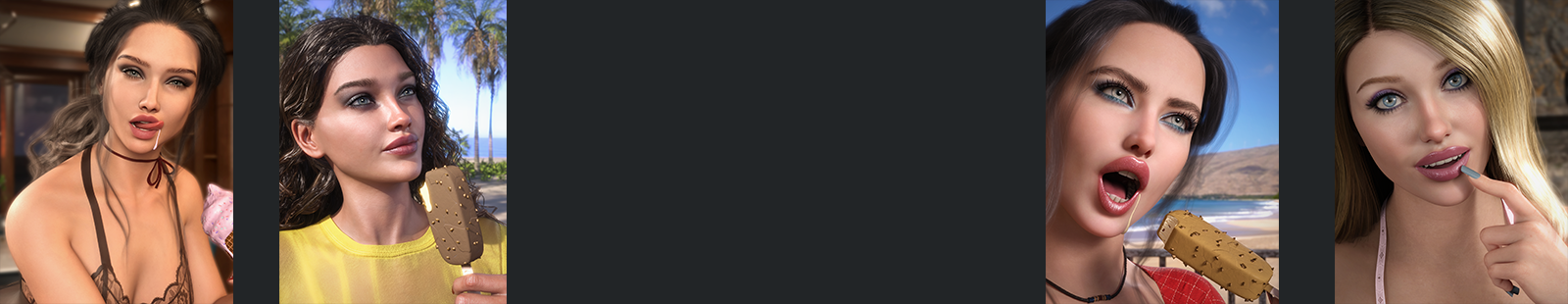

 in my store page
in my store page