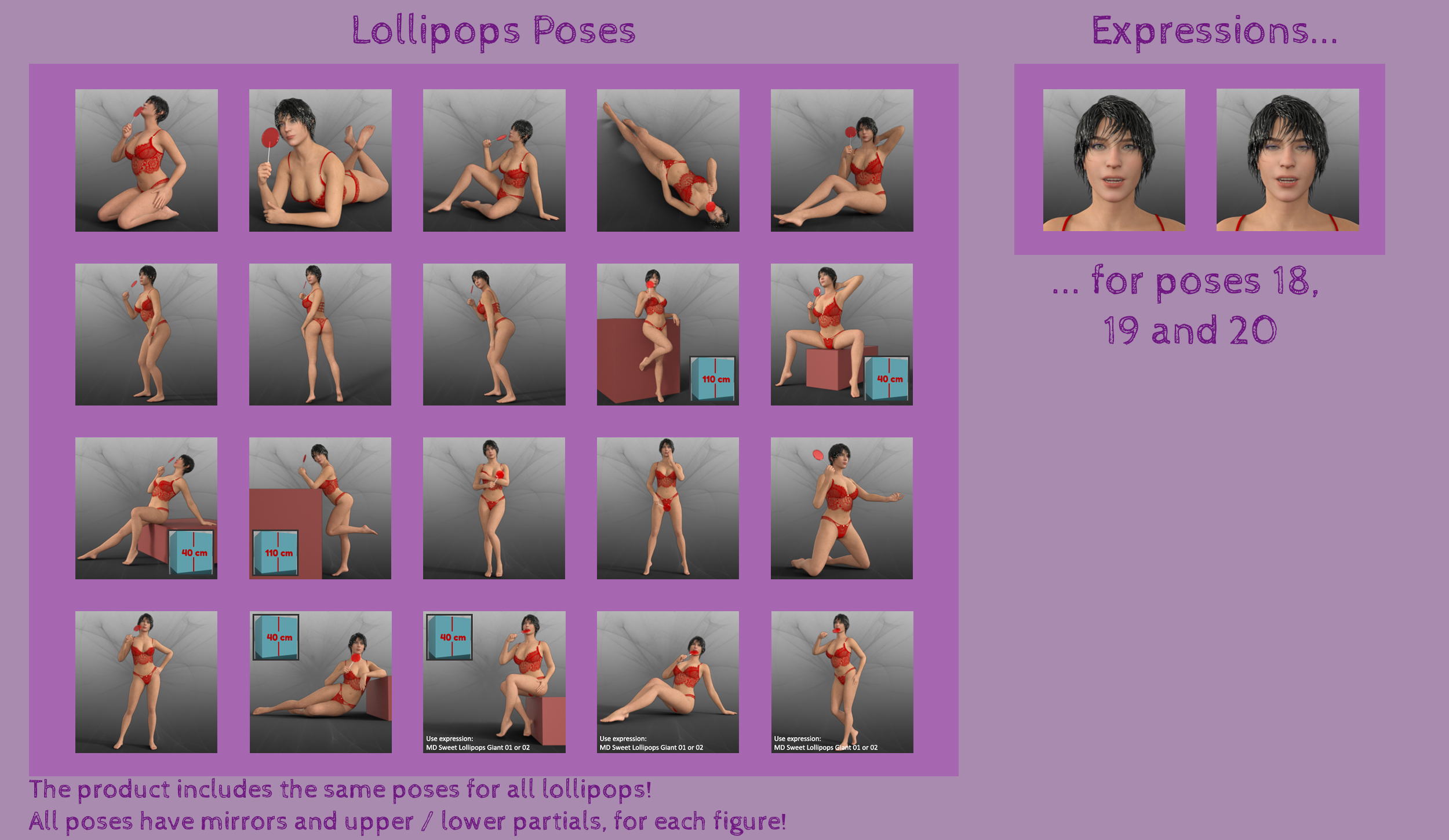The product includes 4 different lollipops (Giant, Heart, Sphere and Swirl), with 7 material presets for each one and 20 unique sexy, pinup poses for Genesis 9, 8 and 8.1 Female, based on the lollipops. The mirror, upper and lower poses are also included, for each lollipop and for each figure. You can also find the corresponding Hierarchical pose for each lollipop and figure and 2 bonus expressions for the poses 18, 19 and 20 for each figure. Give your scene a sensual, boudoir look with this product and make your genesis figure as sexy as ever.
Disclaimer: The expressions used in the promos are from a different product
What is Included and Features
Props
- Lollipop Giant
- Lollipop Heart
- Lollipop Sphere
- Lollipop Swirl
Wearables
(for each figure):
- Lollipop Giant Left Hand
- Lollipop Giant Right Hand
- Lollipop Heart Left Hand
- Lollipop Heart Right Hand
- Lollipop Sphere Left Hand
- Lollipop Sphere Right Hand
- Lollipop Swirl Left Hand
- Lollipop Swirl Right Hand
Material Options
- Lollipop Giant Blue
- Lollipop Giant Christmas
- Lollipop Giant Green
- Lollipop Giant Orange
- Lollipop Giant Pink
- Lollipop Giant Red
- Lollipop Giant Yellow
- Lollipop Heart Blue
- Lollipop Heart Christmas
- Lollipop Heart Green
- Lollipop Heart Orange
- Lollipop Heart Pink
- Lollipop Heart Red
- Lollipop Heart Yellow
- Lollipop Sphere Blue
- Lollipop Sphere Christmas
- Lollipop Sphere Green
- Lollipop Sphere Orange
- Lollipop Sphere Pink
- Lollipop Sphere Red
- Lollipop Sphere Yellow
- Lollipop Swirl Blue
- Lollipop Swirl Christmas
- Lollipop Swirl Green
- Lollipop Swirl Orange
- Lollipop Swirl Pink
- Lollipop Swirl Rainbow
- Lollipop Swirl Yellow
Hierarchical Poses
(for each figure):
- Lollipop Giant Left Hand Hier Pose
- Lollipop Giant Right Hand Hier Pose
- Lollipop Heart Left Hand Hier Pose
- Lollipop Heart Right Hand Hier Pose
- Lollipop Sphere Left Hand Hier Pose
- Lollipop Sphere Right Hand Hier Pose
- Lollipop Swirl Left Hand Hier Pose
- Lollipop Swirl Right Hand Hier Pose
Poses
(for each lollipop, for each figure, including mirrors):
- Lollipop 01
- Lollipop 02
- Lollipop 03
- Lollipop 04
- Lollipop 05
- Lollipop 06
- Lollipop 07
- Lollipop 08
- Lollipop 09
- Lollipop 10
- Lollipop 11
- Lollipop 12
- Lollipop 13
- Lollipop 14
- Lollipop 15
- Lollipop 16
- Lollipop 17
- Lollipop 18
- Lollipop 19
- Lollipop 20
Expressions
(for each figure):
- MD Reset Sweet Lollipops Expressions
- MD Sweet Lollipops Giant Expression 01
- MD Sweet Lollipops Giant Expression 02
- MD Sweet Lollipops Heart Expression 01
- MD Sweet Lollipops Heart Expression 02
- MD Sweet Lollipops Sphere Expression 01
- MD Sweet Lollipops Sphere Expression 02
- MD Sweet Lollipops Swirl Expression 01
- MD Sweet Lollipops Swirl Expression 02
Textures-Maps
64 Texture, Metallic, Glossiness, Specular, Roughness, Height, Normal and Other Maps (All Maps are 1024 x 1024)




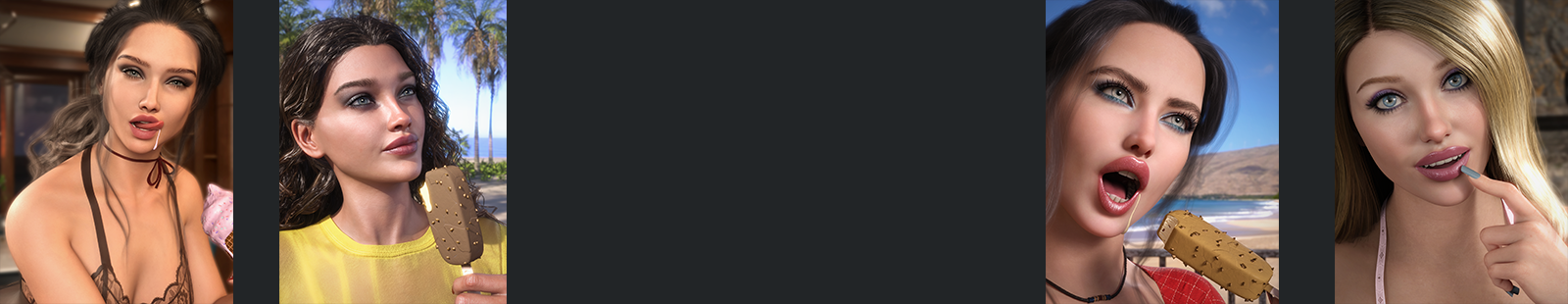

 in my store page
in my store page