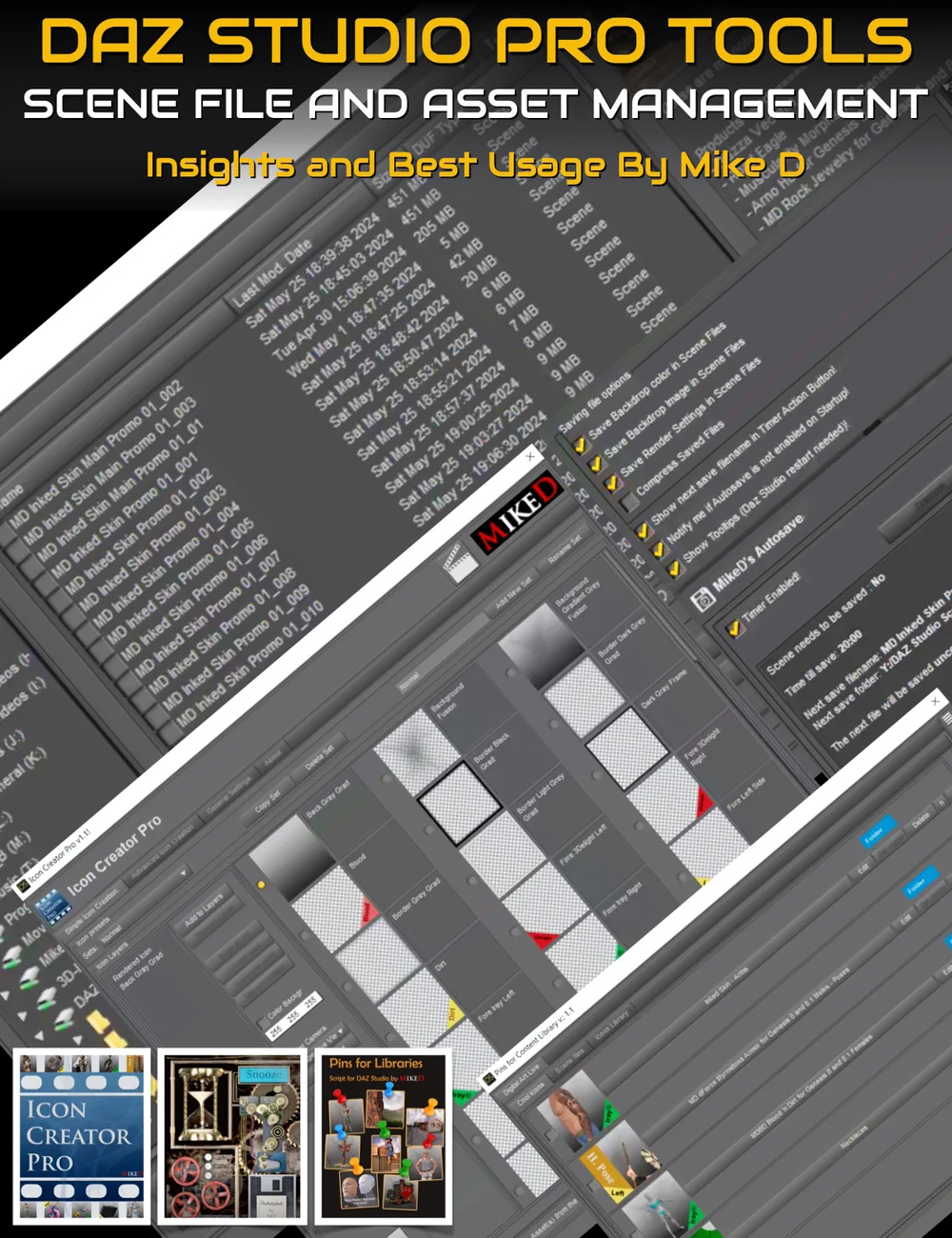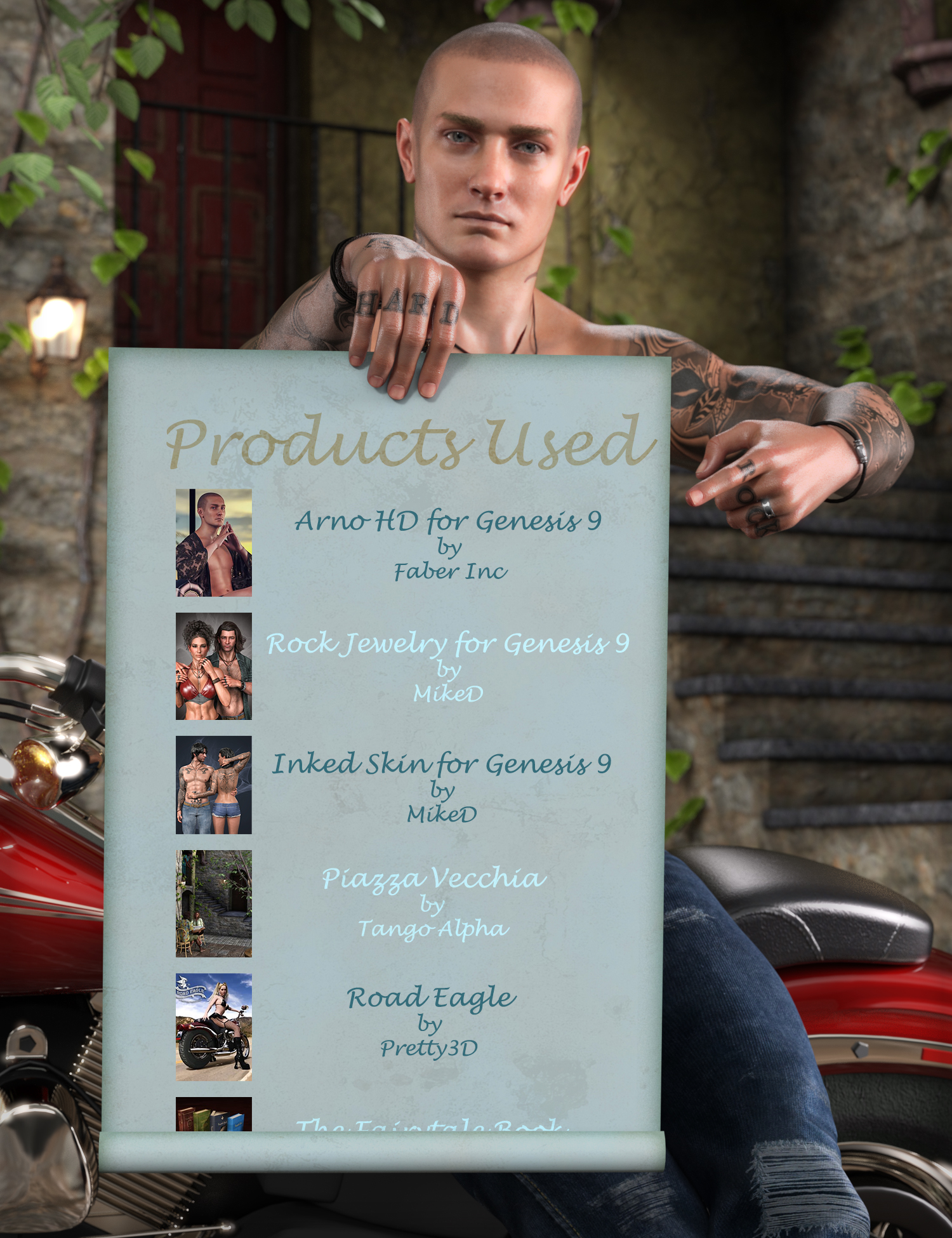Learn how to streamline your workflow and boost your asset management with three powerful tools from Mike D: Autosave Suite plugin, Icon Creator Pro, and Pins for Libraries. This comprehensive tutorial will help you maximize your use of these valuable tools and improve your workflow and asset management in DAZ Studio.
**Autosave Plugin Suite**
Learn how to efficiently manage, archive, and back up your scene and scene subset files with the Autosave Suite plugin. Mike D will guide you through:
– The user interface of the Autosave plugin.
– Demonstrations on grouping files and organizing your assets.
– Using the Auto-select feature for easy backups and archiving.
– Setting appropriate autosave intervals to balance performance and data protection.
– File compression options to optimize file management.
**Icon Creator Pro**
Elevate the presentation of your assets with professional-looking icons using Icon Creator Pro. Mike D will cover:
– Both the “Simple Icon Creation” and “Advanced Icon Creation” tabs.
– Tips on using presets, setting up renders, and batch processing icons.
– Creating high-resolution and non-square icons.
– Adding layers such as backgrounds, frames, and banners to your icons.
– Enriching the Icon Creator Pro library with custom assets created in Photoshop.
**Pins for Libraries**
Simplify your workflow with quick access to your favorite assets using Pins for Libraries. Learn how to:
– Use keyboard shortcuts for storing items and assigning icons to your pins.
– Leverage the Product Data included script to keep your library organized and easily accessible.
– Store lists of products used in scenes for efficient future access.
– Integrate Pins for Libraries with other scripts for enhanced functionality.
You’ll Learn To…
– Enhance your DAZ Studio workflow with expert tips and tricks from Mike D.
– Create and manage professional-quality icons for your assets.
– Efficiently back up, archive, and organize your scene files and presets.
– Use advanced techniques for creating custom library images and updating existing ones.
This is for You If…
– You want to streamline your workflow: Discover how to save time and effort by automating file management, icon creation, and library organization.
– You aim to enhance the visual appeal of your assets: Learn to create professional-quality icons that make your products stand out in the DAZ marketplace.
– You seek to optimize your asset management: Gain tips and techniques for efficiently backing up, archiving, and accessing your scene files and presets.
Join Mike D in this tutorial to transform your DAZ Studio experience and jump your asset management to a new level!
Tutorial Format and Running Time
– 1 hour 32 minutes
– MP4 video at 1920 x 1080
– Searchable version of video with optional captions. Search on any keyword or phrase.




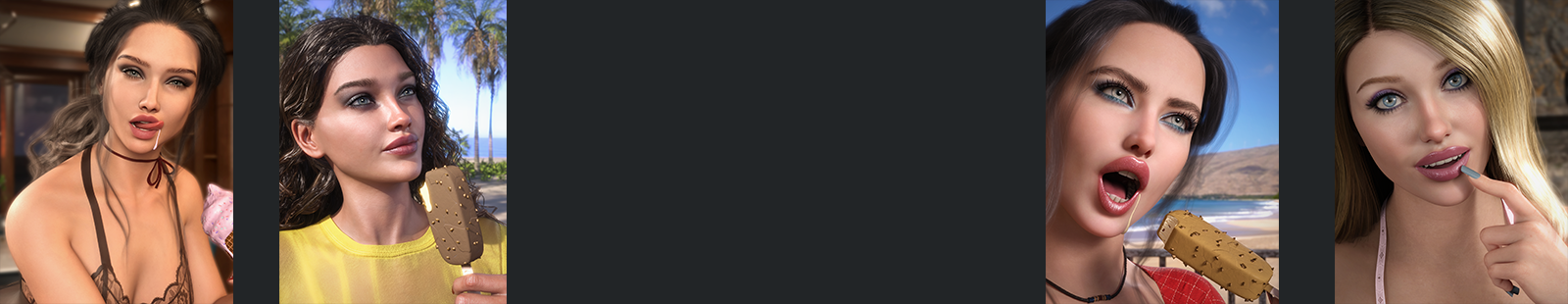

 in my store page
in my store page