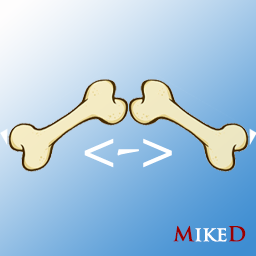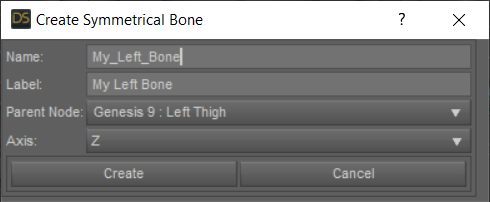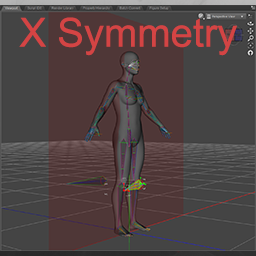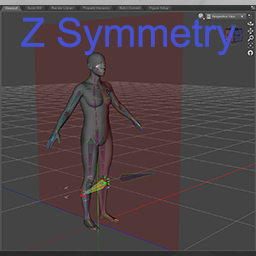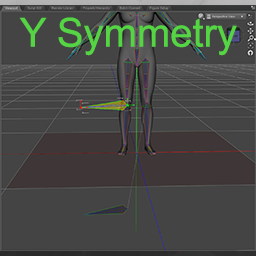(Category: Scripts, Content Creation, Rigging)
(Difficulty: Novice, PAs, Content Creators)
This is a free script for DAZ Studio that allows you to create a symmetrical bone in the X,Y or Z axis. Select an existing bone and execute the script. It will popup a dialog to let you set the name, the label, the parent bone and the symmetry axis. If your selected bone has the phrase “Left”, “Right”, “R_”, “L_”, “_R” or “_L” (no matter if the letters are capital or lower case) the script will suggest a suitable name and label for your new symmetrical bone. You can change the name and the label of the new bone as long as the new name and the new label are unique. The symmetrical axis is based according to the Daz Studio word reference.
Many thanks to my friend Esha for the idea and for testing the script!
Credits:
The script includes part of Daz’s sample code:
Enjoy and happy rigging!




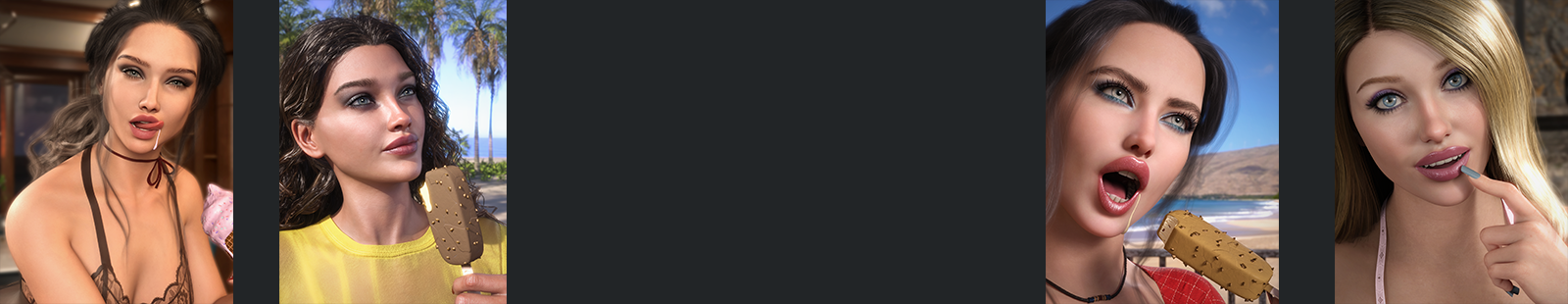

 in my store page
in my store page