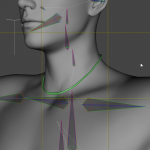(Category: Rigging, Scripts, Content Creation)
(Difficulty: Easy to use, PAs, Content Creators)
This the V2.0 of the script that aligns the Origin or the End Point of a bone to the Xmax, Xmin, XCenter (the same for all other axis), or the center of the node. If you have any selected faces(edges/vertices in V 2.0) from the Geometry Editor tool, it will calculate the Y, Y, Z based on these faces/edges/vertices (useful when you want to align a bone to a sub-object). You have the ability to Memorize the node rigging (default action) or not….. Tell me if any bugs….. It has undo operation too.
New in Version 2.0: Now it also calculates the coordinates from the selected Vertices or Edges (not only the faces). It makes the calculations based on the Selection Type of the Geometry Editor tool. So if you have ‘Polygon Selection’ it will calculate based on the selected faces, if you have ‘Edge Selection’ it will calculate based on the selected edges, and if you have ‘Vertex Selection’ it will calculate based on the selected vertices. You can change the current selection type from the buttons on the upper left corner of the Geometry Editor tool, or by right-click in the scene, when the Geometry Editor Tool is selected as current tool. Happy rigging…
Definitely see the quick tutorial:
For DAZ Studio version > 4.11.0.383




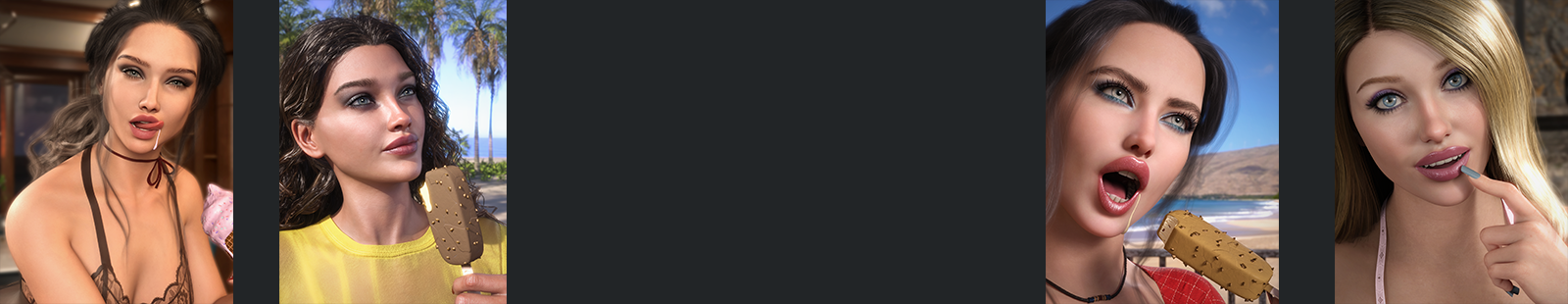

 in my store page
in my store page